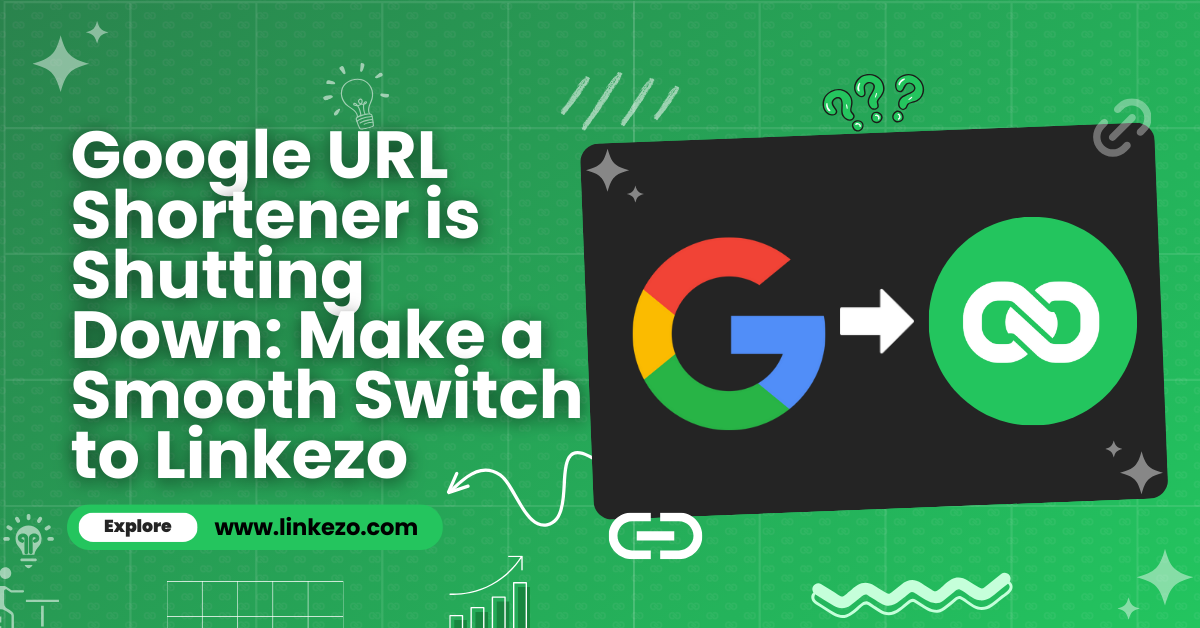
Google's URL Shortener is Shutting Down: Why Linkezo is the Best Alternative
Created on 6 October, 2024 • 5 minutes read
Google URL Shortener is shutting down. Easily switch all your existing links to Linkezo for a seamless transition and advanced link management.
Introduction
Change is inevitable, and if you’ve been relying on Google’s URL Shortener, it’s time to adapt. As the shutdown approaches, millions of links will soon become obsolete. Failing to prepare for this transition could leave your links broken and your users frustrated. Don't wait until it's too late. Here's what you need to know and how to make the switch effectively.
What Is Google’s URL Shortener?
Google’s URL Shortener, also known as goo.gl, was a tool that allowed users to shorten long URLs into compact, easy-to-share links. It launched in 2009 as a way to make URLs more manageable for sharing, especially on social media platforms and SMS. Over time, goo.gl became a go-to for many users, especially developers looking for an easy solution to link management.
Why Is Google Shutting Down Its URL Shortener?
The internet landscape has changed significantly since goo.gl’s inception. With the rise of social media platforms, messaging apps, and other URL shortening services, Google saw less need for goo.gl. The decision to phase it out came as part of a broader shift in how people navigate the web. By discontinuing the service, Google encourages users to explore other URL shorteners with more up-to-date features.
Who Is Affected by the Shutdown?
Anyone who still uses goo.gl links will be affected. Whether you're a business or an individual, any shortened links created using Google’s tool will no longer work after August 25, 2025. Developers who embedded these links in websites, apps, or marketing materials will need to find alternatives soon.
Developers and Marketers
For developers and marketers who integrated goo.gl links into their systems, the shutdown poses a significant challenge. From product links to email campaigns, the end of Google’s URL Shortener means updating those links or facing broken URLs. Marketers especially may face disruptions in their tracking and analytics.
Social Media Managers
Social media managers who shared goo.gl links across platforms must transition quickly. As the service winds down, the potential for broken links increases, leading to a loss of traffic and engagement.
Timeline for the Shutdown
The shutdown will be gradual. Beginning on August 23, 2024, a percentage of goo.gl links will start displaying an interstitial page informing users of the service's discontinuation. By August 25, 2025, all remaining goo.gl links will lead to 404 errors. This means that any user clicking on a goo.gl link after that date will see a dead end.
August 23, 2024 – Start of the Interstitial Page
From this date, some users clicking on goo.gl links will see a warning page, notifying them that the link will no longer work after 2025. This gives users and site owners a chance to update or transition those links.
August 25, 2025 – Full Shutdown
On this date, all remaining goo.gl links will be completely unusable. Any attempt to access them will result in a 404 error, cutting off access to content.
How to Transition Your Links from Google’s URL Shortener
The good news is that several alternatives can help you manage your links as Google shuts down its service. Transitioning doesn’t have to be complicated if you start now.
Using Linkezo to Simplify Your Transition
Linkezo offers a reliable and user-friendly alternative to goo.gl, helping you smoothly shift your links without downtime. With features like advanced analytics, custom URLs, and seamless integration, Linkezo ensures that you maintain control over your links even as you transition.
Step-by-Step Guide to Moving Your Links
- Export Your Existing Links: Begin by exporting your goo.gl links and identifying which ones are still in use.
- Create New Links with Linkezo: Use Linkezo to create new, shortened links with customizable options and tracking features.
- Update Your Website and Marketing Materials: Replace old goo.gl links on your site, social media, and other platforms.
- Monitor Link Activity: Use Linkezo’s analytics to ensure all your new links are functioning properly and driving the desired traffic.
If you're looking to explore more ways to optimize your URL strategy, check out our guide on What is a URL Shortener? Maximize Your Online Strategy with a Feature-Rich URL Shortener .
The Impact on Your SEO
Link transitions may affect your SEO if not handled properly. Broken links can lead to poor user experience and reduced search engine rankings. By acting quickly, you can prevent any potential damage to your site’s SEO.
301 Redirects and Their Role
One solution to avoid SEO penalties is implementing 301 redirects for old goo.gl links. A 301 redirect tells search engines that a link has permanently moved, helping you preserve SEO value while transitioning to a new URL shortener.
Potential Issues with the Shutdown
As Google phases out its service, some issues might arise for users who don’t act quickly enough.
Interstitial Pages Disrupting User Experience
The interstitial page introduced in August 2024 might interrupt the flow for users navigating through goo.gl links. This could result in confusion or lost visitors, especially if they encounter multiple redirects.
Broken Links Post-2025
If you fail to transition your links by the 2025 deadline, you’ll face broken links. This can hurt your site’s credibility, frustrate your audience, and lead to a decline in traffic.
FAQs
What happens to my goo.gl links after August 25, 2025?
- Your goo.gl links will stop working entirely, and anyone clicking on them will see a 404 error.
Can I still access my goo.gl account to see link analytics?
- No, after the shutdown date, you will no longer have access to the goo.gl dashboard or analytics.
Is Linkezo a good alternative to goo.gl?
- Yes, Linkezo offers robust features like custom URLs, advanced tracking, and seamless integration, making it an excellent alternative.
How do I export my existing goo.gl links?
- You can export your goo.gl link history by logging into your Google account and downloading the data.
Will my old goo.gl links still appear in search engine results?
- After the shutdown, these links will likely drop from search engine results unless redirected.
Does the shutdown affect Google Maps links?
- No, URLs generated via Google Maps will continue to work even after the goo.gl shutdown.
Can I set up automatic redirects for my goo.gl links?
- Yes, you can use a 301 redirect to permanently direct users from old goo.gl links to new ones.
Conclusion
The clock is ticking on Google’s URL Shortener. As the shutdown draws closer, it’s essential to start transitioning your links now to avoid any disruptions. By switching to a service like Linkezo, you’ll not only safeguard your links but also gain access to enhanced features that can improve your overall link management strategy. Don’t get left behind—make the move today.
Don’t wait until your links are broken. Switch to Linkezo now and ensure your URLs remain functional and optimized for the future.